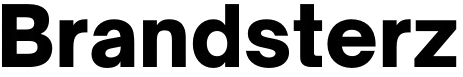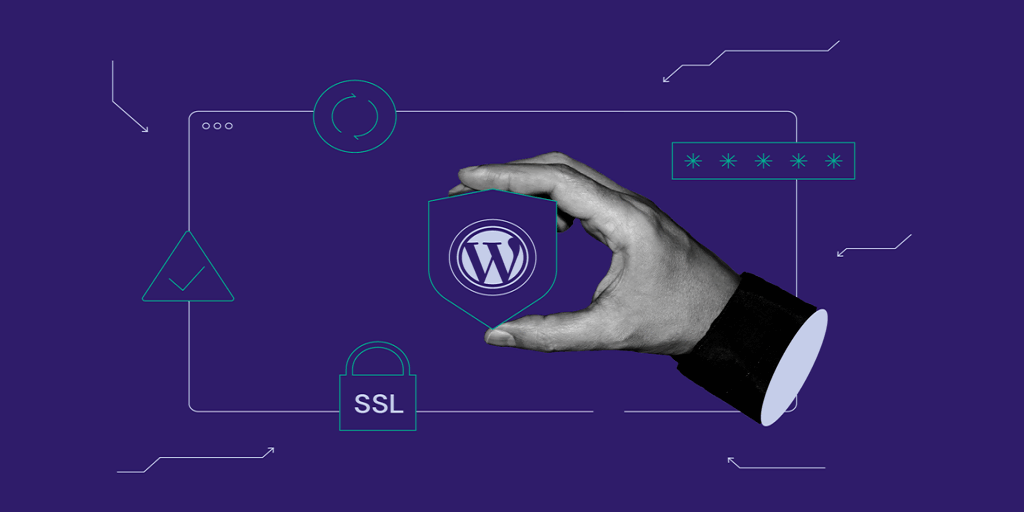WordPress powers over 40% of the web, making it a top target for hackers. While WordPress itself is a secure platform, vulnerabilities arise from improper configuration, outdated plugins/themes, and weak security practices. This comprehensive guide covers essential strategies and tools to safeguard your WordPress site.
Why WordPress Security is Critical
With its versatility, WordPress attracts users ranging from personal bloggers to large enterprises. However, its popularity also makes it a prime target for cyberattacks such as brute force attacks, malware injection, and phishing.
Here’s why securing your WordPress site is crucial:
- Protect Your Data: A compromised site risks the loss of sensitive customer or business data.
- Reputation Management: Security breaches damage credibility and deter visitors.
- SEO Consequences: Hacked sites are often blacklisted by search engines.
- Legal Implications: Leaking user data can lead to penalties under GDPR or other data protection laws.
By implementing robust security measures, you ensure the safety of your users and maintain the integrity of your online presence.
Core Security Practices

1. Keep Software Up-to-Date
Outdated WordPress core, plugins, and themes are common entry points for hackers.
- Regular Updates: Check for updates in your WordPress dashboard or enable automatic updates.
- Remove Unused Themes/Plugins: Deactivate and delete components you no longer use.
2. Strong Passwords and User Roles
Weak credentials are a gateway for brute force attacks.
- Use Strong Passwords: Incorporate uppercase, lowercase, numbers, and symbols. Password managers can help.
- Limit User Roles: Assign appropriate permissions using WordPress’s role system (e.g., Administrator, Editor). Only grant admin rights to trusted users.
3. Two-Factor Authentication (2FA)
2FA adds an extra layer of protection by requiring a second verification step.
- Implementation: Use plugins like Google Authenticator or Wordfence to enable 2FA.
- Backup Codes: Store emergency access codes securely.
4. Secure the Login Page
The login page is a frequent target for brute force attacks.
- Change the Default Login URL: Use plugins like WPS Hide Login to customize your login URL.
- Limit Login Attempts: Restrict the number of failed login attempts with plugins like Login LockDown.
- Enable CAPTCHA: Add CAPTCHA challenges to deter bots.
5. SSL Certificates
Secure Sockets Layer (SSL) encrypts data transmitted between the server and users.
- Install an SSL Certificate: Many hosting providers offer free SSL certificates via Let’s Encrypt.
- Enforce HTTPS: Redirect HTTP traffic to HTTPS using plugins or
.htaccessrules.
Advanced Security Techniques

1. Use Security Plugins
Security plugins provide an all-in-one solution for monitoring and safeguarding your WordPress site.
- Popular Plugins:
- Wordfence Security: Includes a firewall and malware scanner.
- Sucuri Security: Offers post-hack recovery and activity auditing.
- iThemes Security: Focuses on hardening WordPress configurations.
2. Web Application Firewall (WAF)
WAFs block malicious traffic before it reaches your site.
- Types of WAFs:
- Cloud-Based: Services like Cloudflare and Sucuri Firewall provide DNS-level protection.
- Application-Level: Plugins like Wordfence integrate WAFs into WordPress directly.
- Benefits: Protection against SQL injection, cross-site scripting (XSS), and DDoS attacks.
3. Regular Backups
Backups ensure you can quickly restore your site if it’s compromised.
- Automate Backups: Use plugins like UpdraftPlus or BackupBuddy.
- Offsite Storage: Store backups on external platforms such as Google Drive or AWS.
- Test Restorations: Periodically test your backup files to ensure they work.
4. File Permissions and Database Security
Restricting access to your site’s files and database is vital.
- File Permissions: Use permissions like
644for files and755for directories. Avoid777. - Database Prefix: Change the default
wp_prefix to something unique during setup. - Disable File Editing: Prevent edits to your theme and plugin files via the WordPress dashboard by adding this line to
wp-config.php:
define(‘DISALLOW_FILE_EDIT’, true);
5. Disable XML-RPC
XML-RPC can be exploited in DDoS and brute force attacks.
- Deactivate XML-RPC: Use plugins like Disable XML-RPC or disable it manually in
.htaccess.
Monitoring and Recovery
1. Detecting and Responding to Threats
Regular monitoring helps you identify suspicious activity early.
- Activity Logs: Plugins like Activity Log track user actions and system changes.
- Scan for Malware: Tools like Wordfence and MalCare detect malware.
- Monitor Uptime: Services like Pingdom alert you if your site goes down.
2. Cleaning Up After a Hack
If your site is compromised, follow these steps:
- Take the Site Offline: Use a maintenance mode plugin.
- Restore from Backup: Replace corrupted files with a clean backup.
- Scan and Remove Malware: Use a security plugin to clean infected files.
- Change All Passwords: Update passwords for WordPress, hosting, and FTP accounts.
- Hire Professionals: If the hack is severe, consider services like Sucuri or MalCare.
Best Tools for WordPress Security
Here’s a list of reliable tools to enhance your site’s security:
- Wordfence Security: Comprehensive protection with a built-in WAF and scanner.
- Sucuri Security: Best for advanced firewall protection and incident response.
- iThemes Security: Great for beginners focusing on hardening.
- UpdraftPlus: Simplifies backups and restores.
- Cloudflare: Offers DNS-level security and DDoS protection.
Conclusion and Next Steps
Securing your WordPress site is a continuous process that evolves alongside cyber threats. By implementing the strategies and tools outlined in this guide, you can significantly reduce your site’s vulnerability.
Next Steps:
- Regularly audit your site’s security settings.
- Stay informed about the latest WordPress vulnerabilities.
- Invest in premium tools for enhanced protection.
WordPress security may seem daunting, but with a proactive approach, you can safeguard your online presence and ensure a safe experience for your users.
Read Also